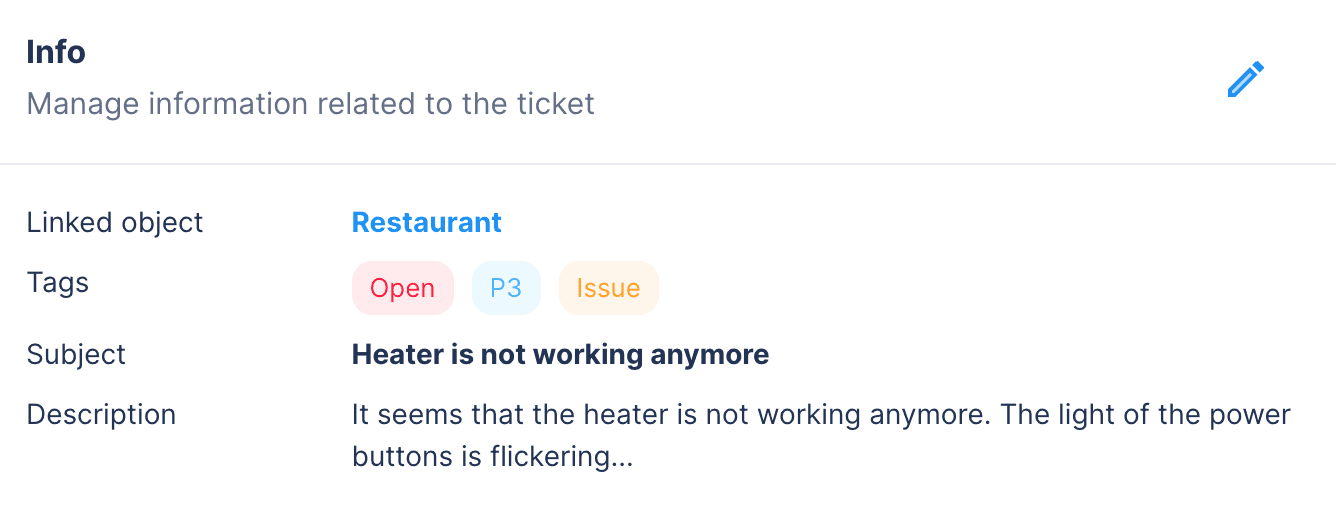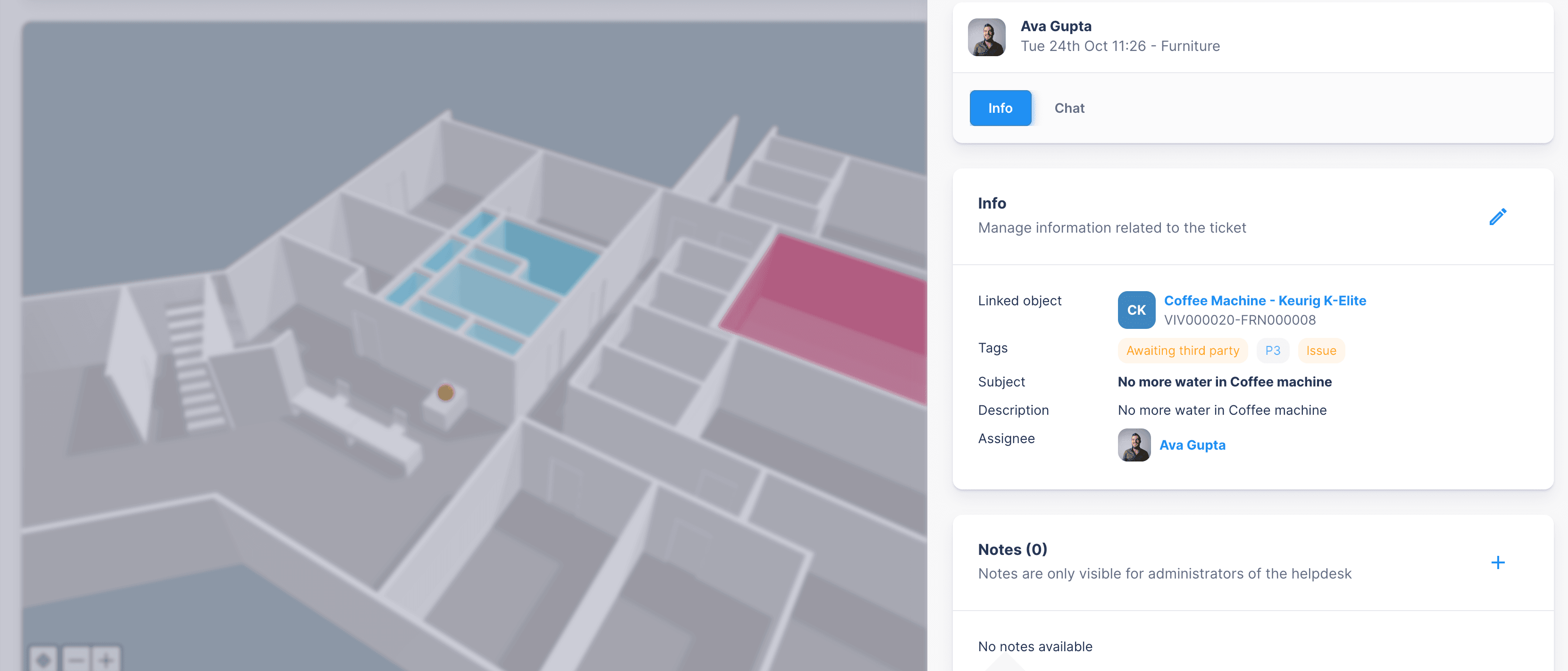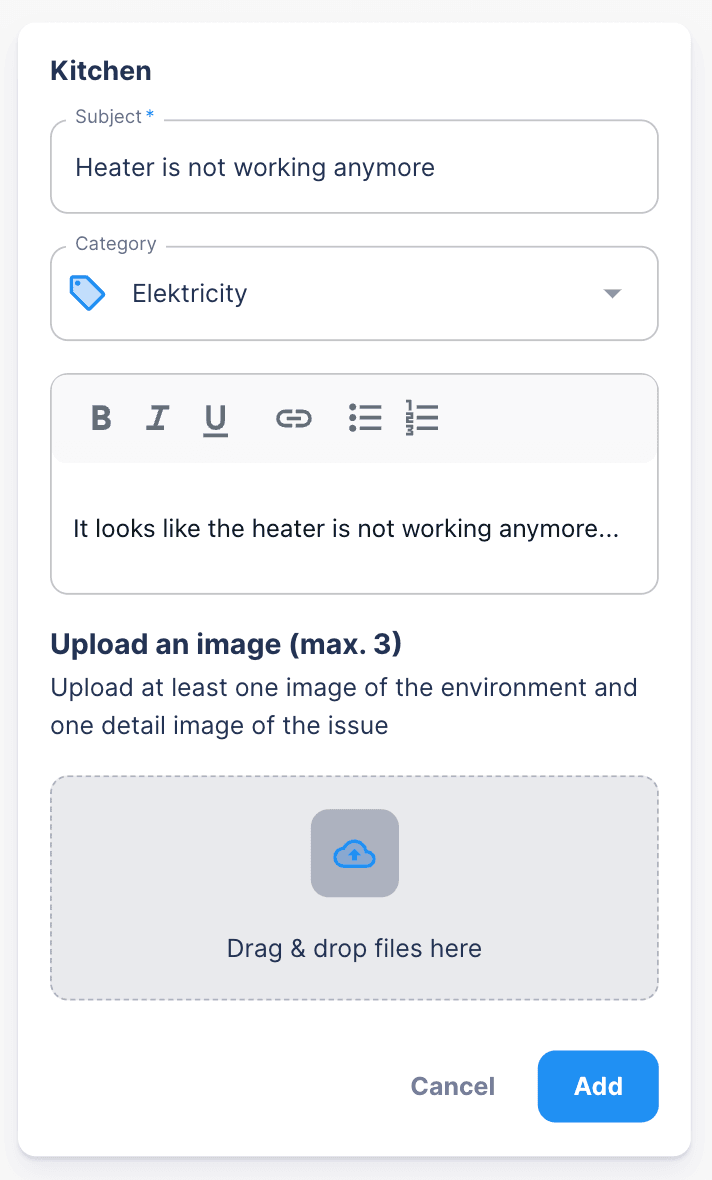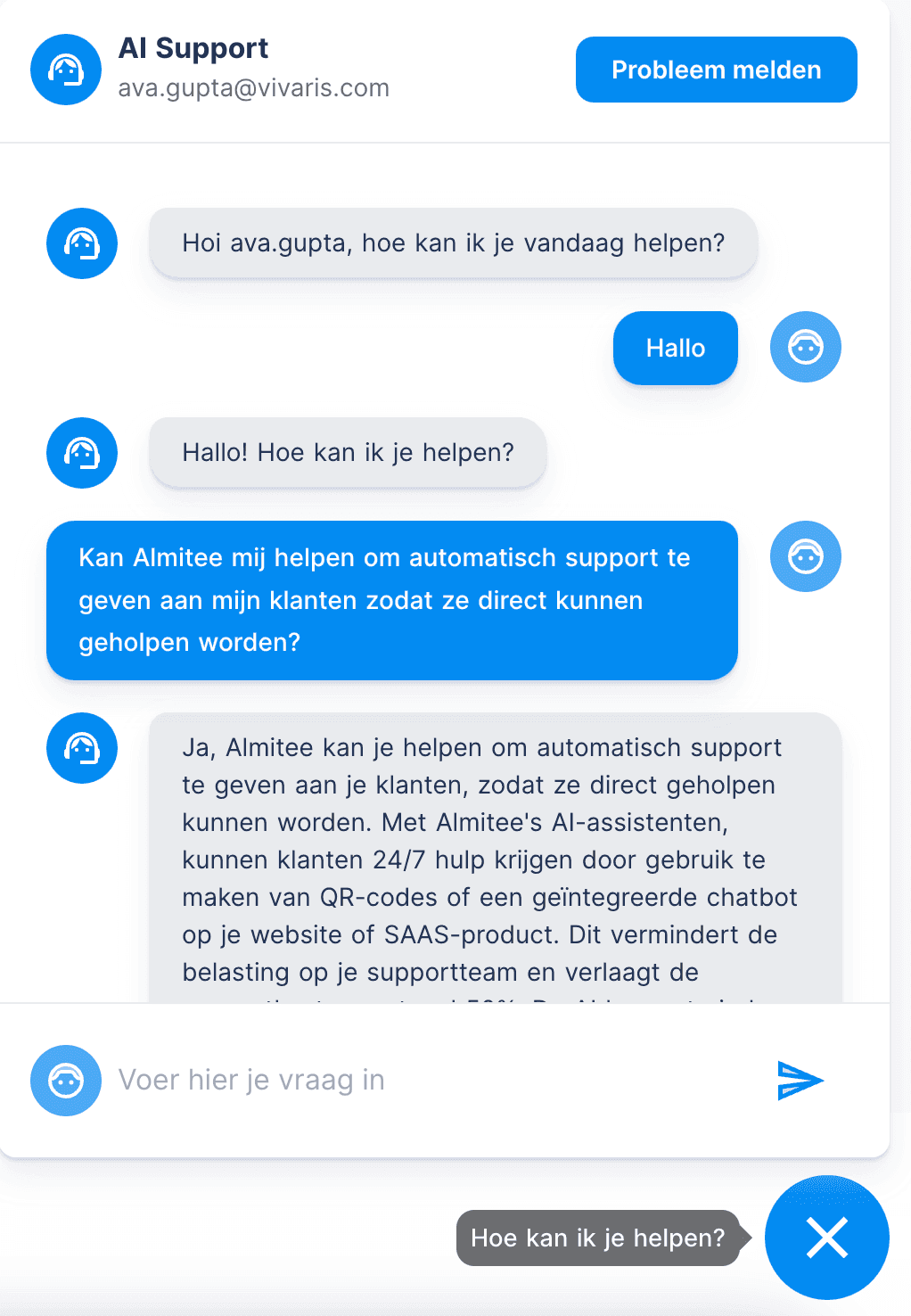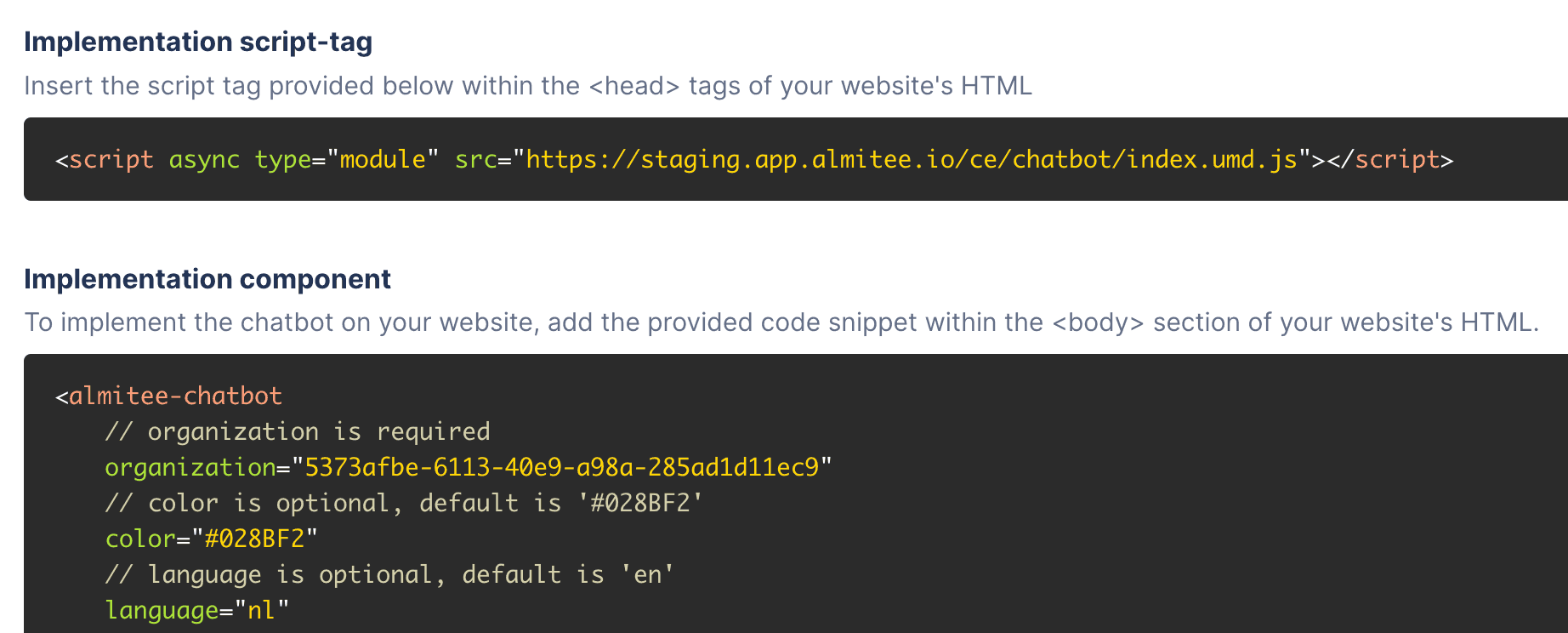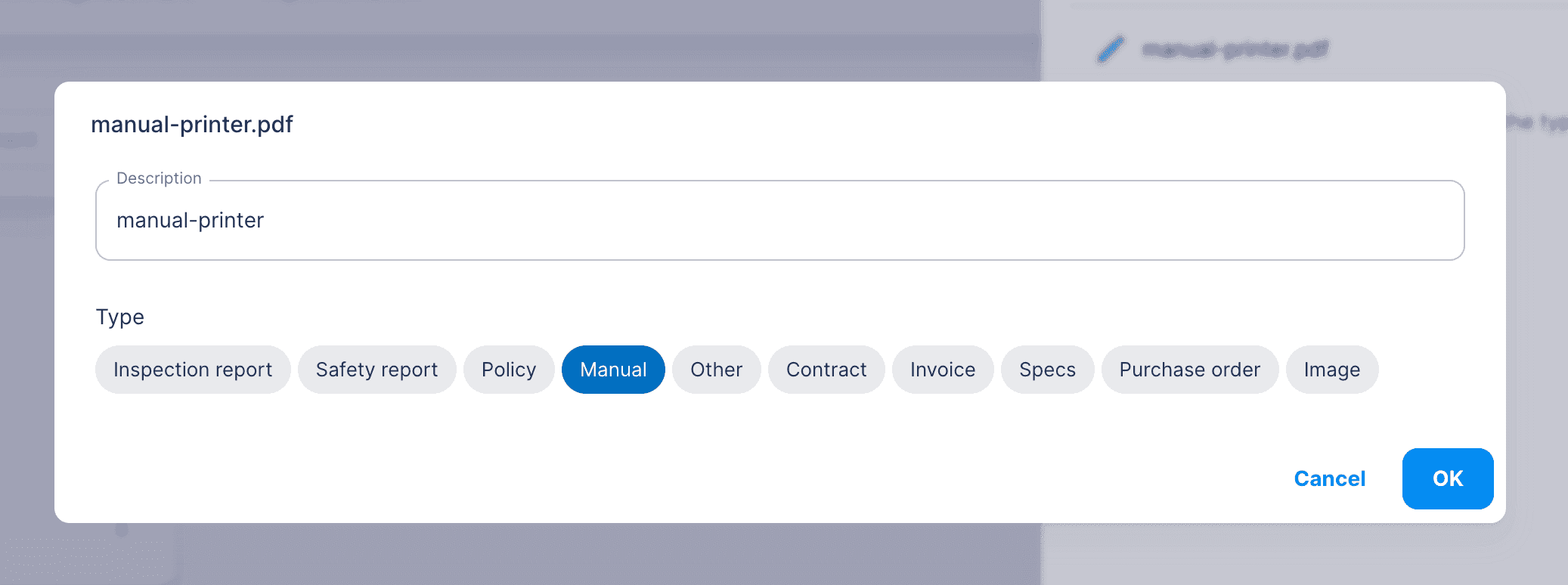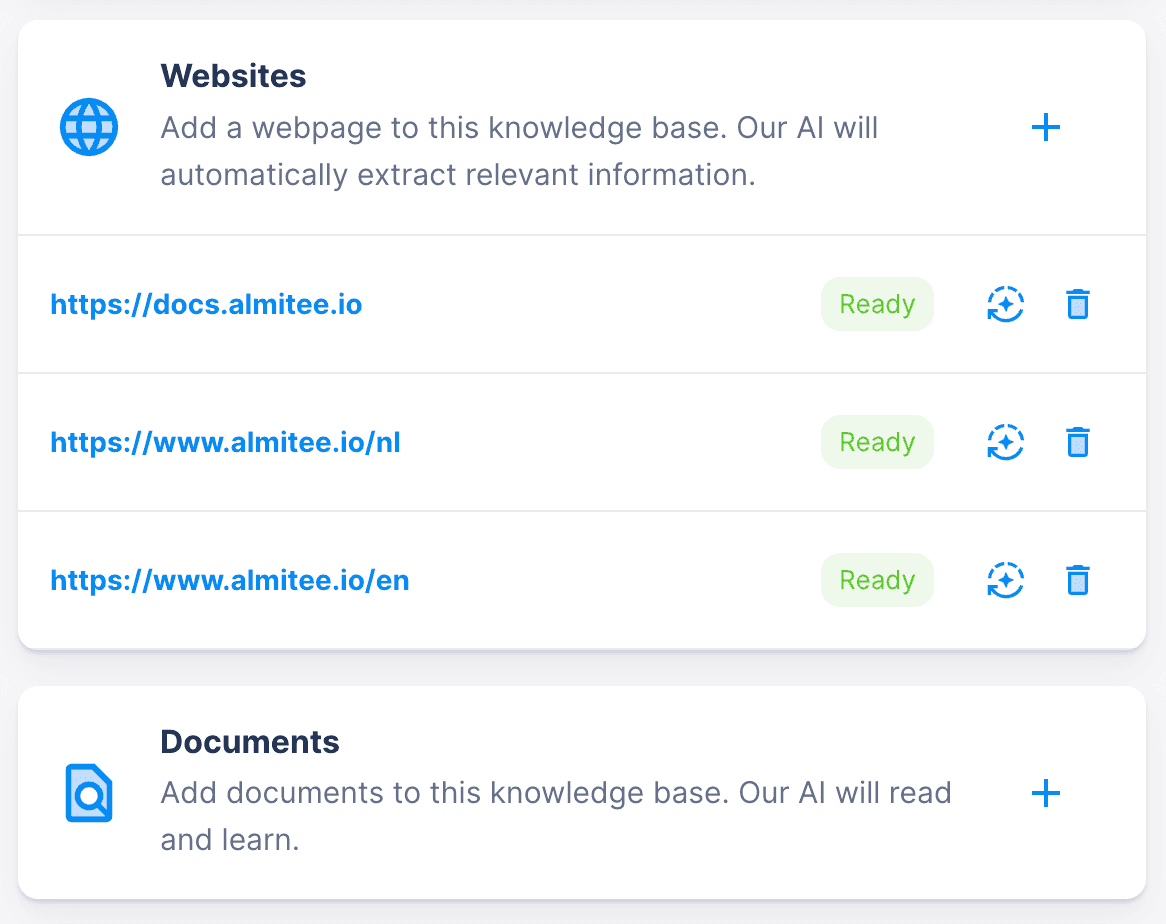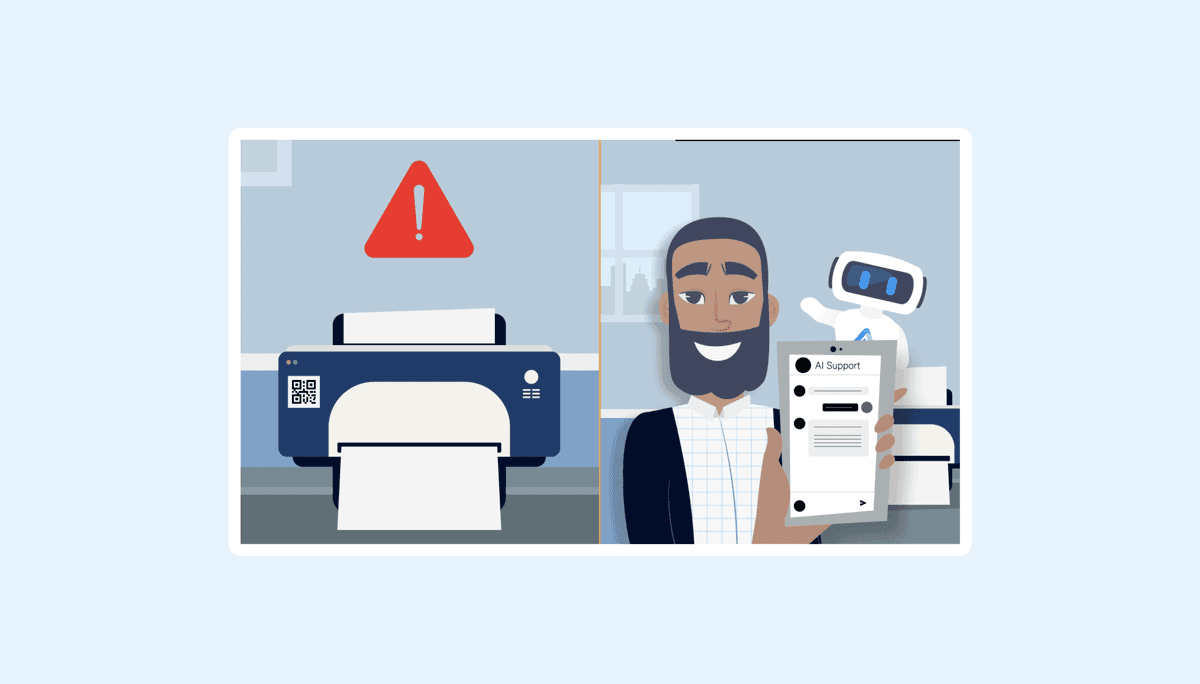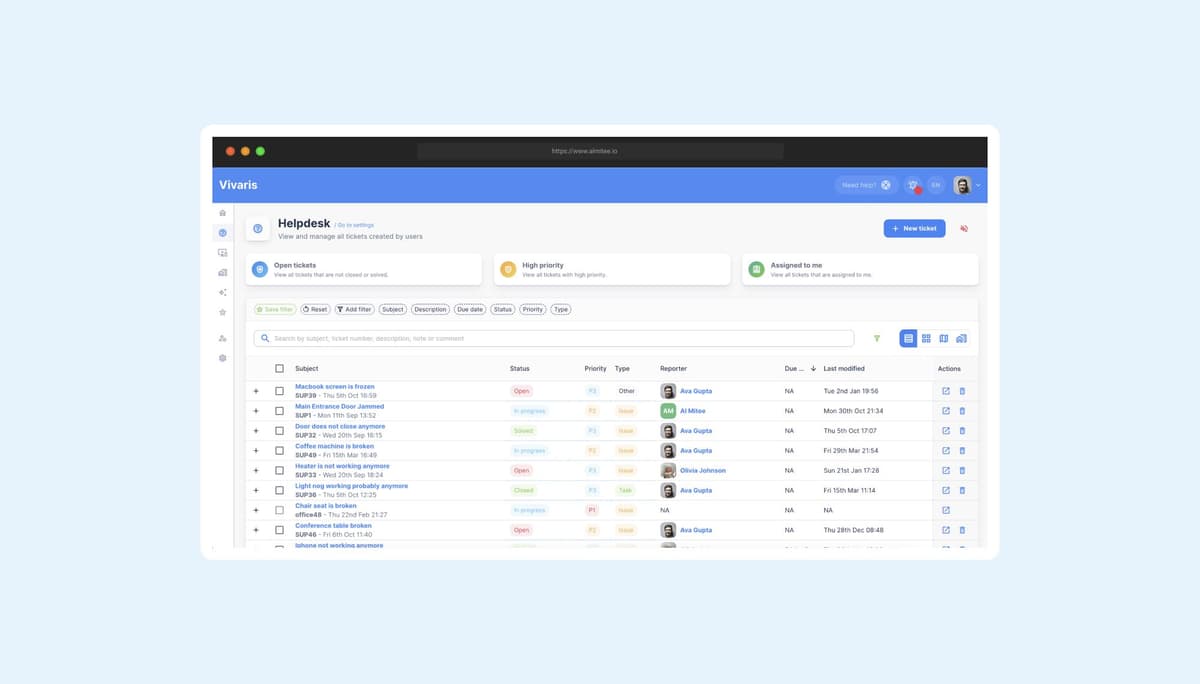Find out what Almitee can do for you in our 90-second video.
Supercharge your business support with the help of
Give users the 24/7 support they need, while reducing costs by up to 50%

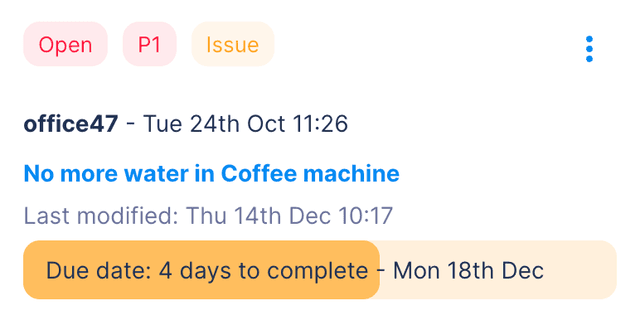
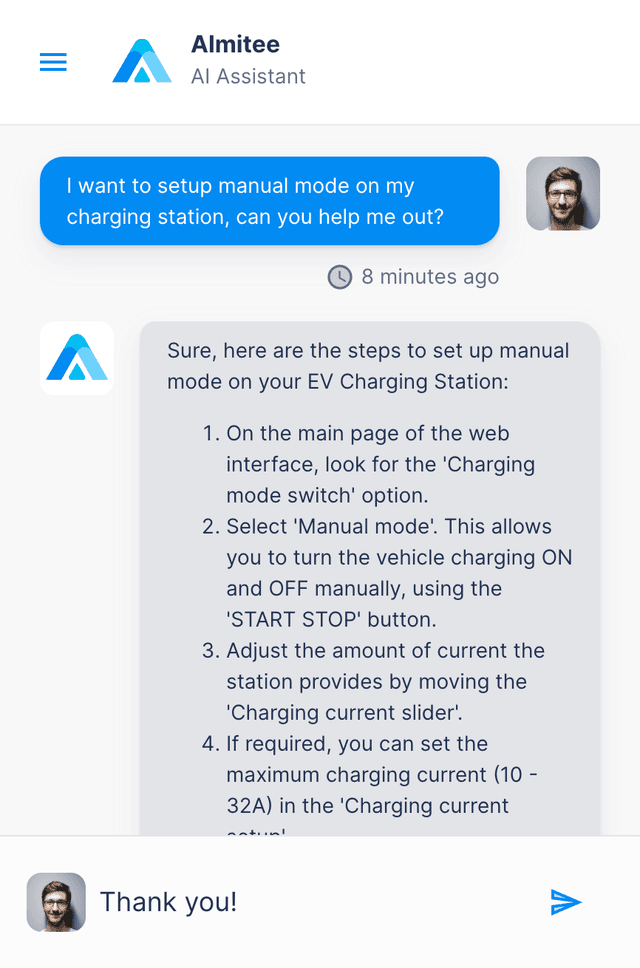
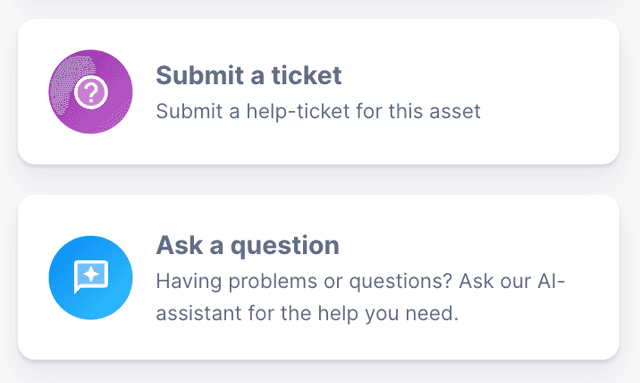
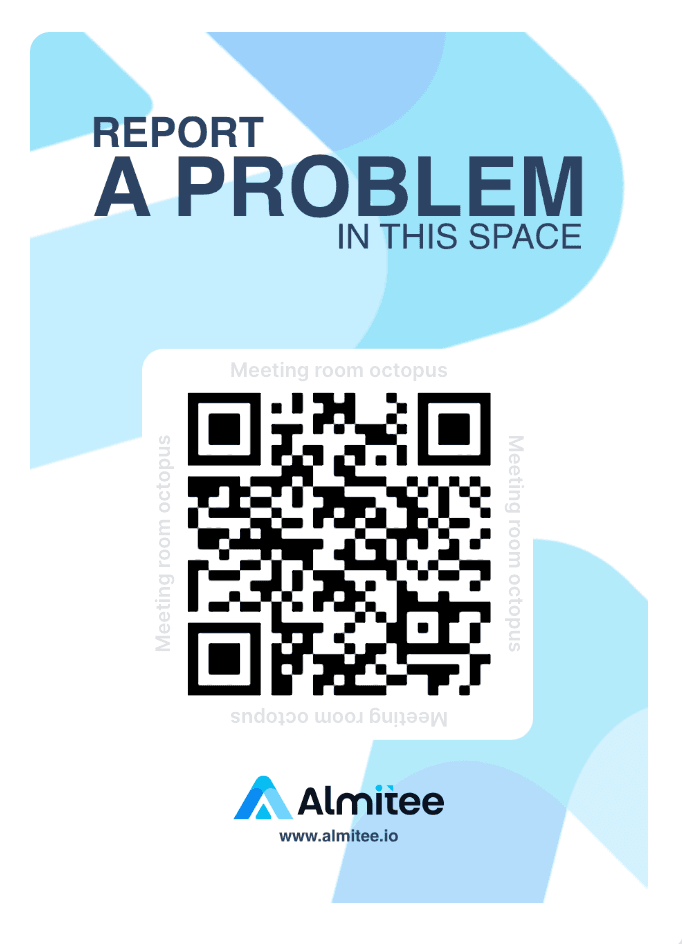
What do we do
Almitee is a powerful solution that leverages artificial intelligence to provide round-the-clock support, ensuring that customers always have access to the assistance they need.
Our primary goal has been to help companies relieve their support burden while ensuring that customers receive assistance 24/7, all while reducing support costs by up to 50%.
Different modules are helping you to achieve this result.
More about asset management
How it works?
Automatic support by QR
We offer the ability to provide your customers with automated support via QR codes. Users can simply scan a unique QR code located in a specific area or on an asset, and an AI assistant will assist them with their issue.
The AI assistant is specially trained on data related to that particular space or asset, allowing it to offer professional-level advice without needing to involve you or your colleagues.
Scan QR code
Scan the QR code of the device your have problems with.
Ask for help
Leg je probleem uit aan de AI-assistent van het apparaat.
Good to go!
Get help in seconds and enjoy your day!
Reporting issues via QR
Simplify issue reporting across locations and assets by scanning an unique QR code for each item.
Scan QR code
Report a problem via your own smartphone.
Take picture
Capture a picture of the issue.
Submit issue
The problem will be directed to the appropriate individual.
Get notified
Get notified when the issue is fixed.
An AI chatbot for your product
Set up an automated chatbot to provide immediate assistance to users on your website or SAAS-product.
Integrate in minutes
Copy past 2 lines of code and you are good to go!
Unique trained AI model
Train the chatbot with it's own unique dataset.
Help users 24/7
Help out your users 24/7 with the content you provide.
Capture screenshots
Enable users to capture screenshots of the issue they encounter.
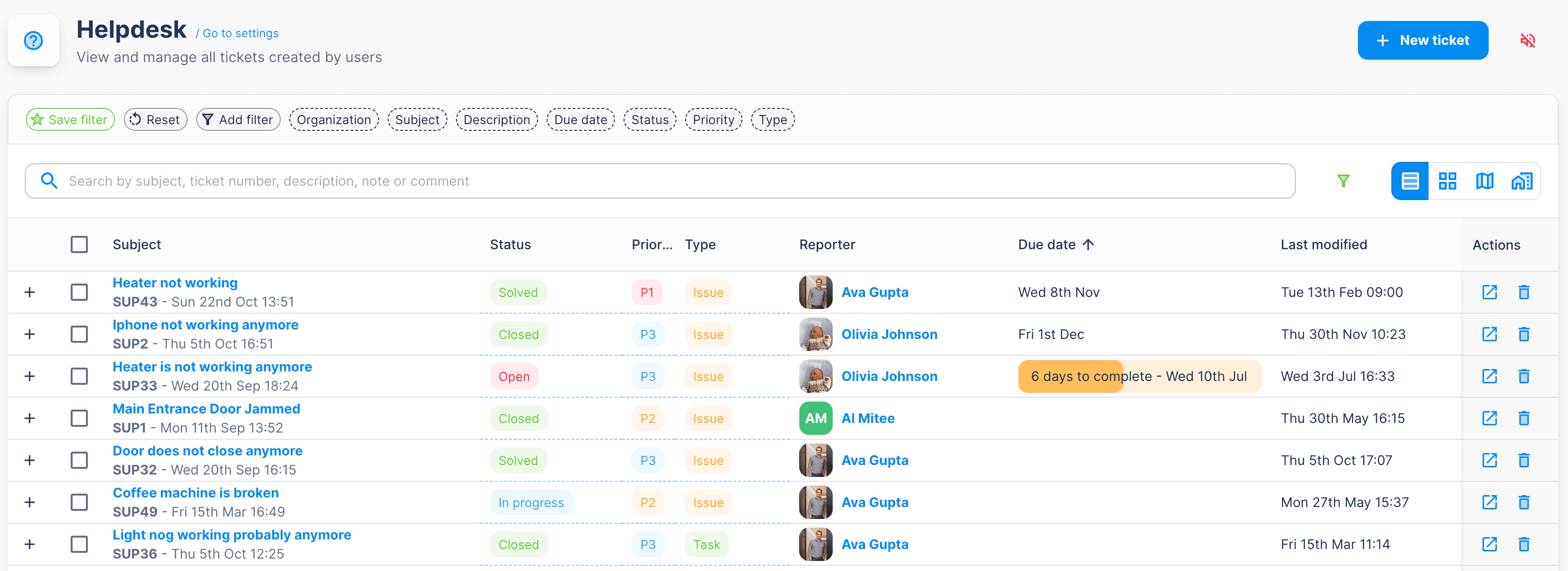
Almitee helpdesk
Use our helpdesk to have an overview of all reported issues via asset, location or website.
- Let AI find solutions for reported tickets.
- Auto assign issues to users.
- SLA and inbound email configurations.
- Generate reports with AI.
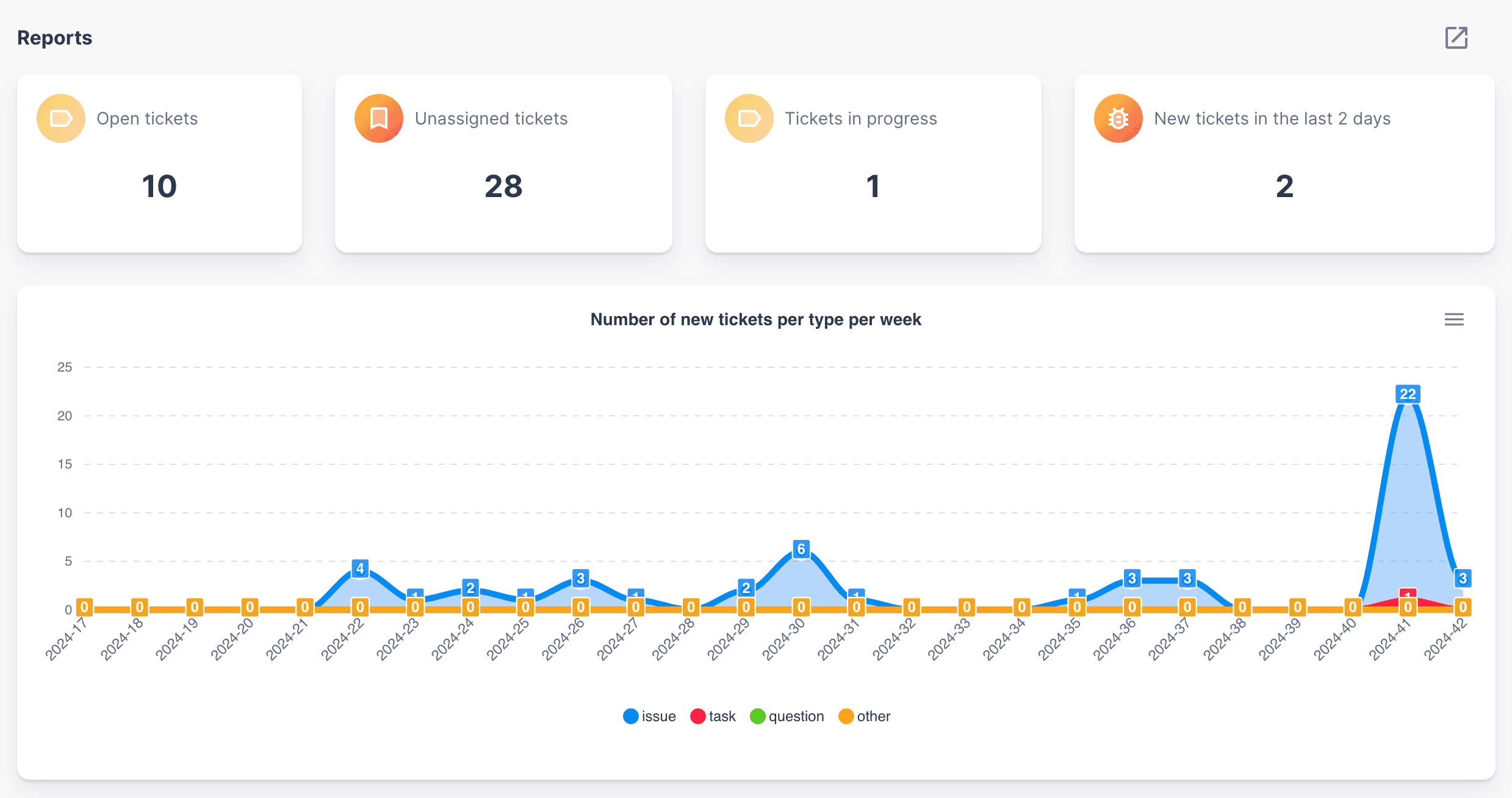
Reports
Gain valuable insights into your data with Almitee reports and deliver proactive support to your customers.
- Simply ask our AI, and the report will be generated for you.
- Use custom dashboards for viewing reports.
- Access a variety of report types, including pie charts, bar graphs, and more.
- Download your reports as images or in other file formats.

Access all data in one place
Almitee is available for download both from the App Store and Google Play Store.
Frequently Asked Questions
Examples of assets:
- Laptops, PCs,
- Charging stations
- Cars and other vehicles
- ...
Examples of locations:
- A room or larger space in a building
- Outdoor spaces such as parking lots, public areas
- Soccer stadium
- ...
We firmly believe that a top-quality product should function flawlessly at any time, and in any location. Count on us to consistently deliver on these essential qualities. Check out Almitee's uptime status.
Contact / Demo
Have any questions? Contact us and we will get back to you as soon as possible.