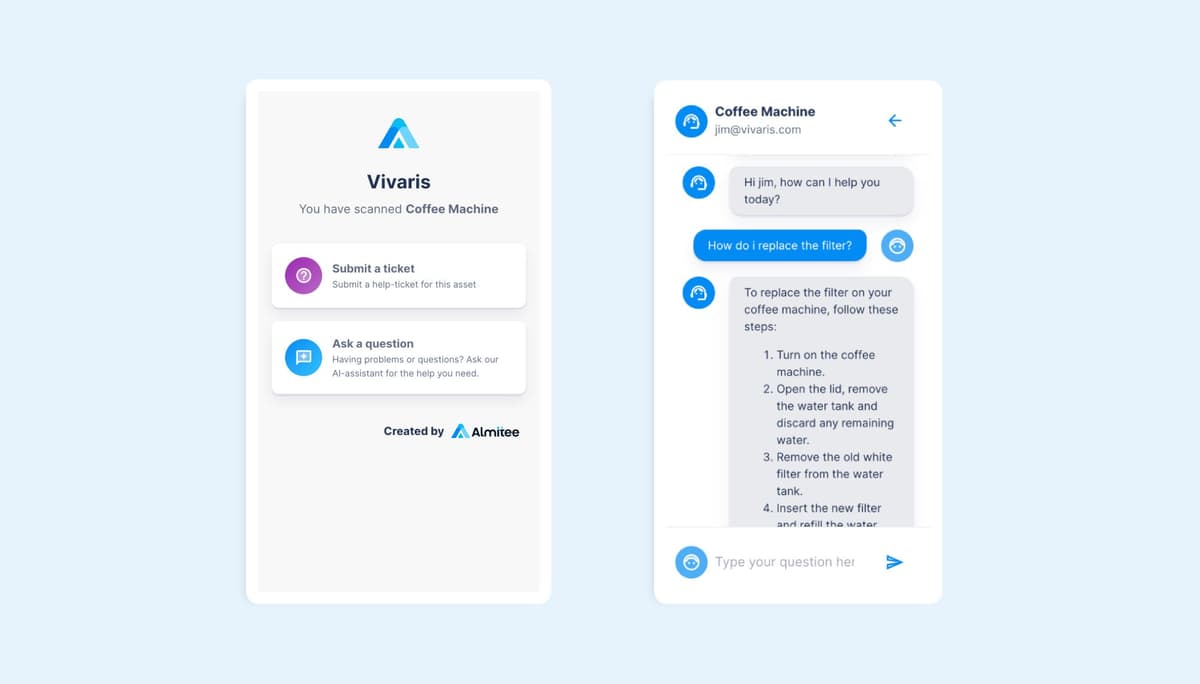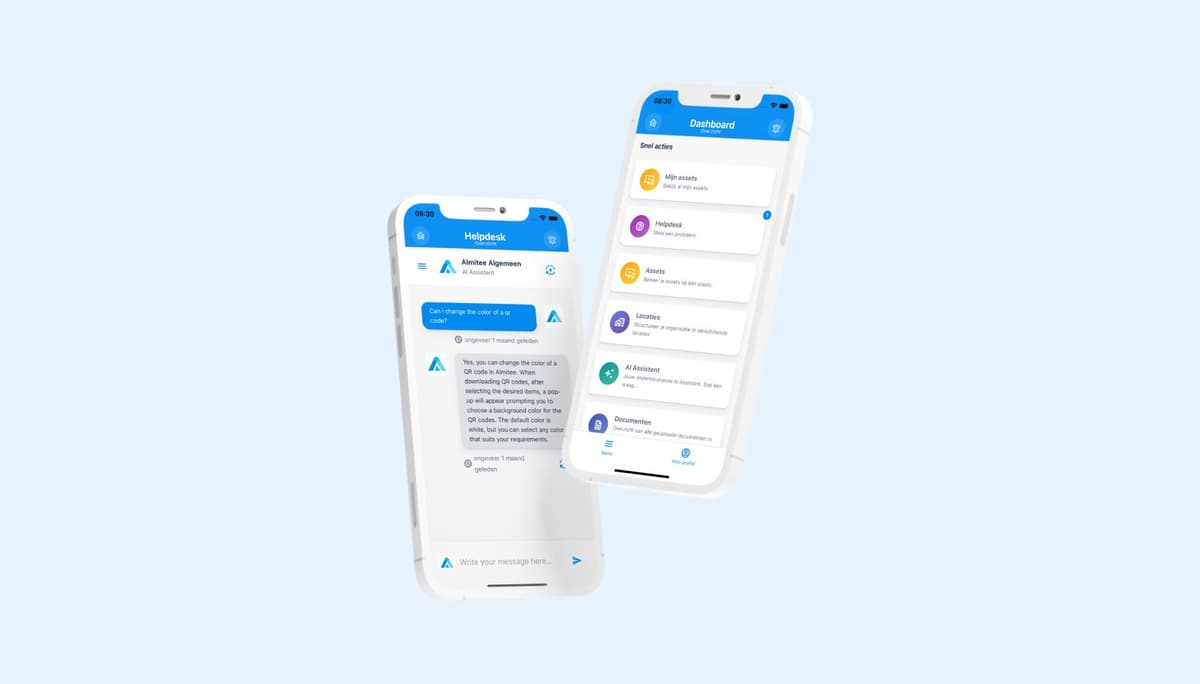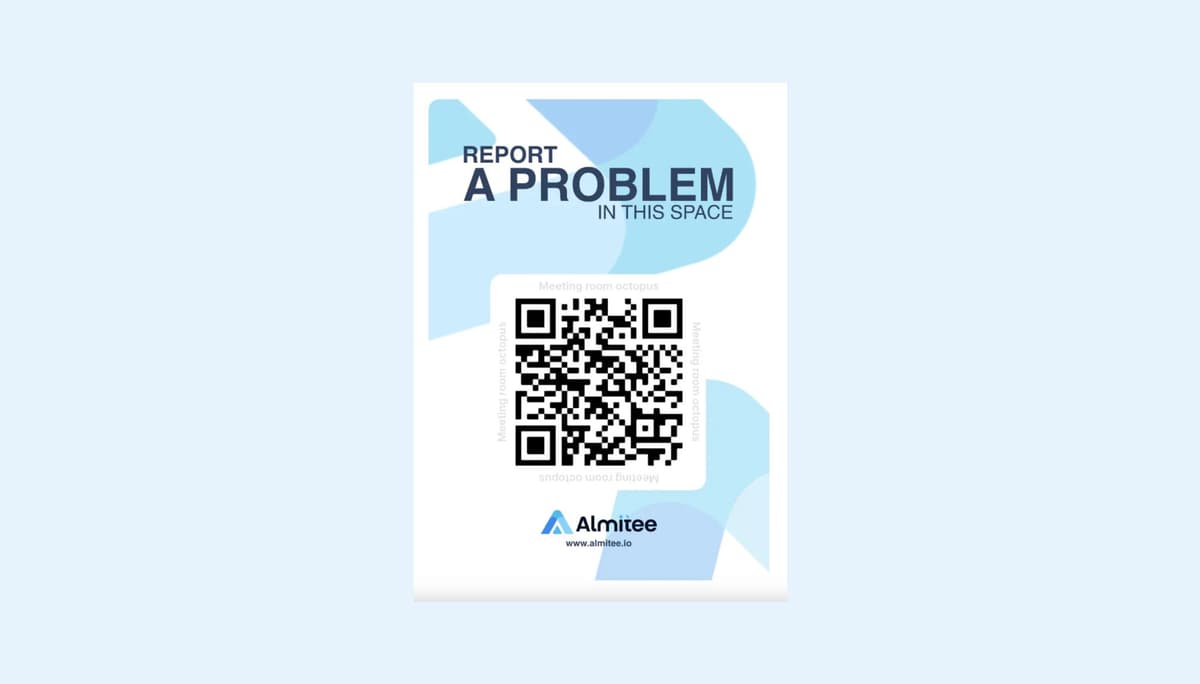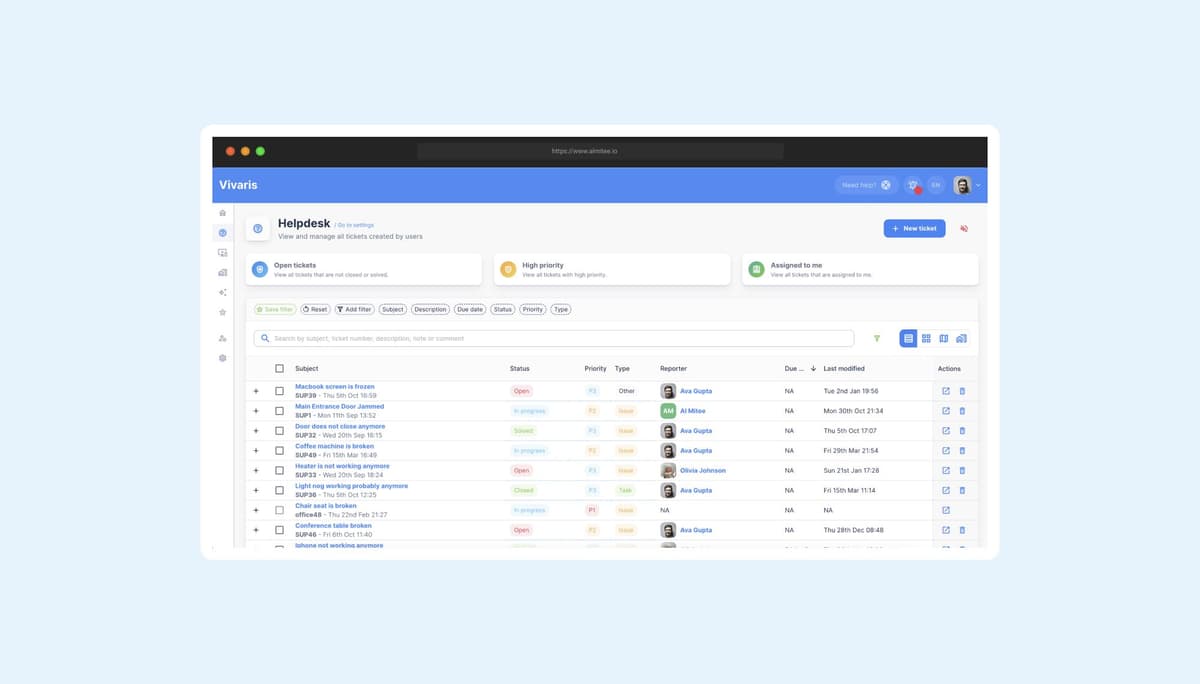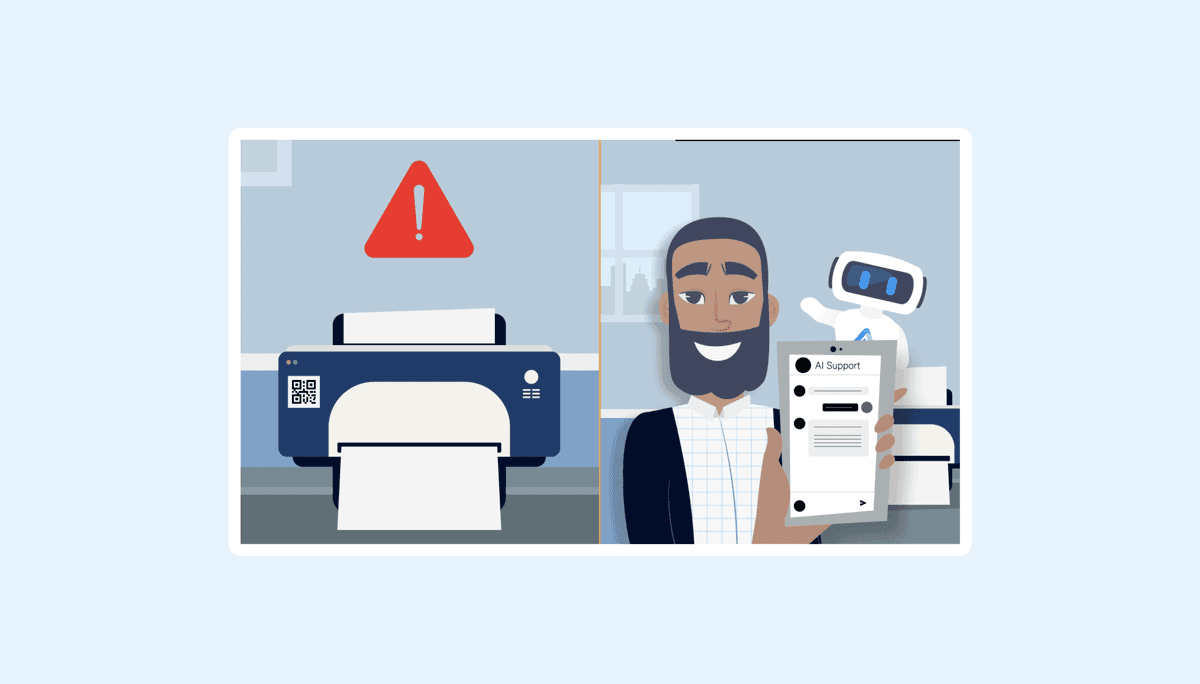Discover how AI and QR codes improve the support of your assets.
What is asset management?
The asset management module empowers companies to effectively manage and track their assets. Scanning a QR code, report a problem and talk to a unique AI assistant.
3D mapping
Experience 3D mapping, enabling you to track and monitor IT assets effortlessly.
QR-code
Generate tickets through asset-specific QR codes to report and address maintenance issues promptly.
Helpdesk
Report asset related issues in our integrated ticketing system and ensure optimal support to your users.
Auto support
Provide automatic support through a unique AI assistant per asset.
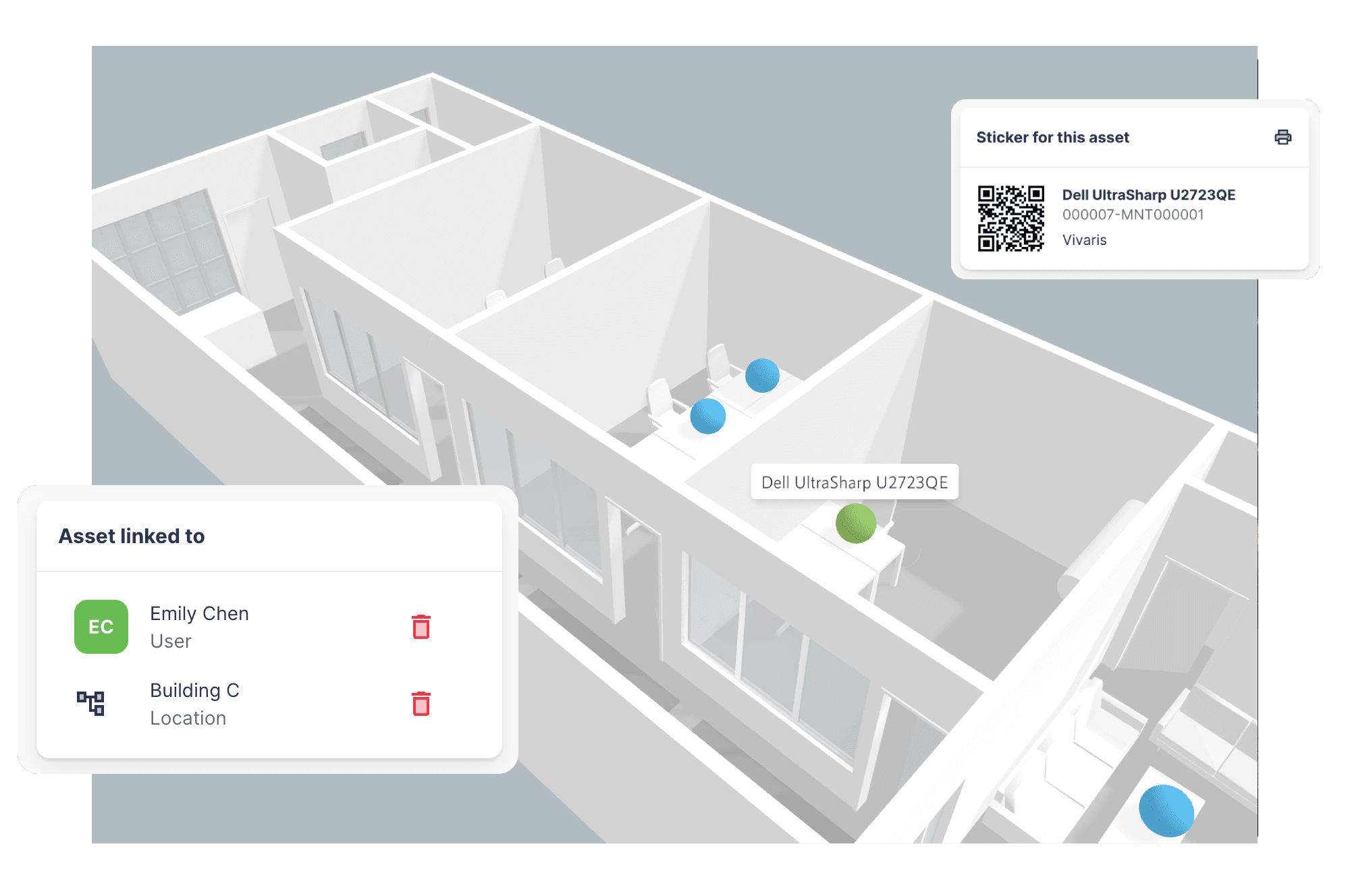
How does asset management work?
Add asset
Add your asset and link it to a user, location or responsible department.
Map asset
Map the asset on the 3D render of your organization.
QR-code
Apply a sticker on the asset and let users report problems with ease..
Our asset management module simplifies the process by offering a centralized platform to track and manage all assets.
It allows users to link assets to specific locations or users, enabling efficient asset identification and allocation. The module also features a 3D rendering capability, providing a visual representation of assets within the company's building.

QR codes for assets
Each asset comes with a unique QR code that, when scanned, offers users multiple support options.
- Report an issue they have encountered.
- Chat with an uniquely trained AI assistant.
- Consult documents such as manuals, datasheets, ...
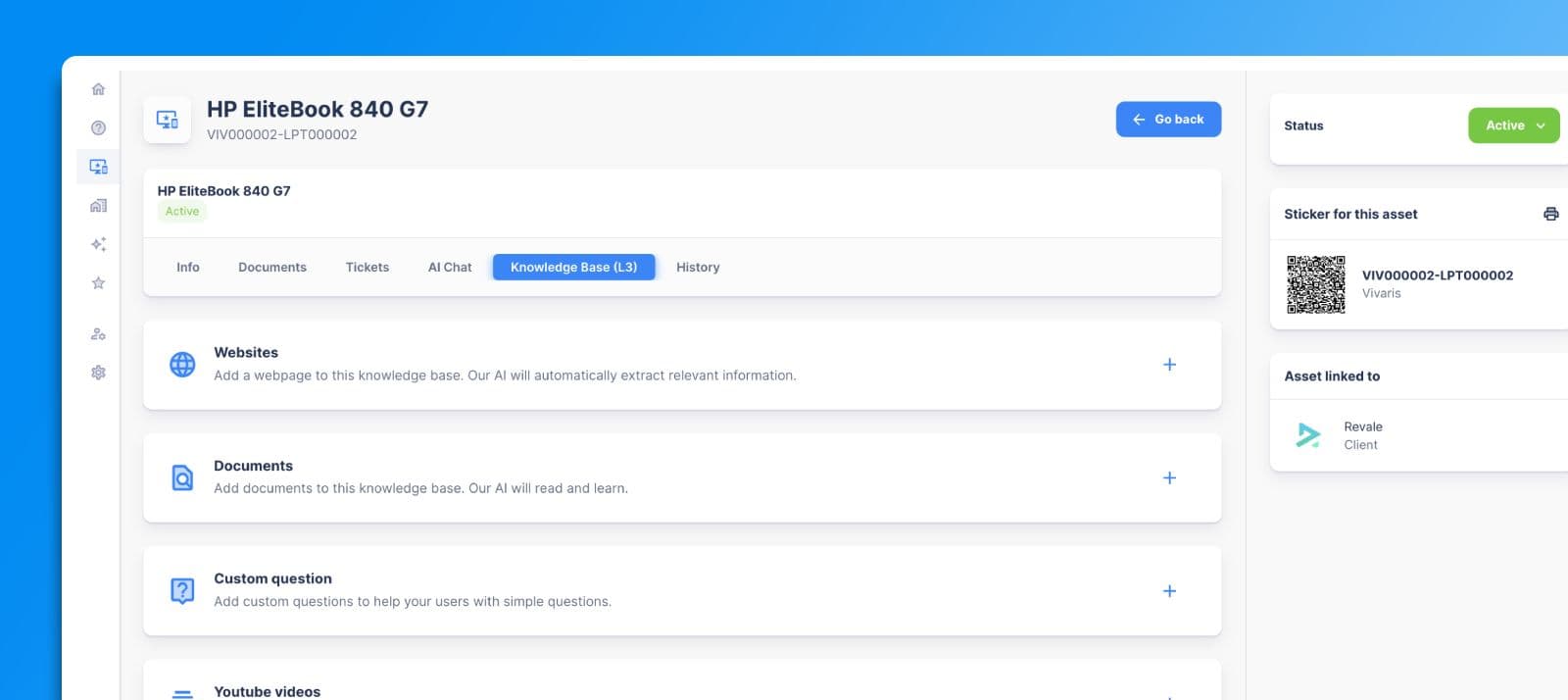
AI on top of your asset
Configure a unique AI assistant by integrating data sources associated with the asset, enabling it to deliver automated support.
- Data from your website.
- Upload documents, such as manuals and data sheets.
- Train from both auditory and visual information from Youtube videos.
- Type it yourself such as Frequently Asked Questions.
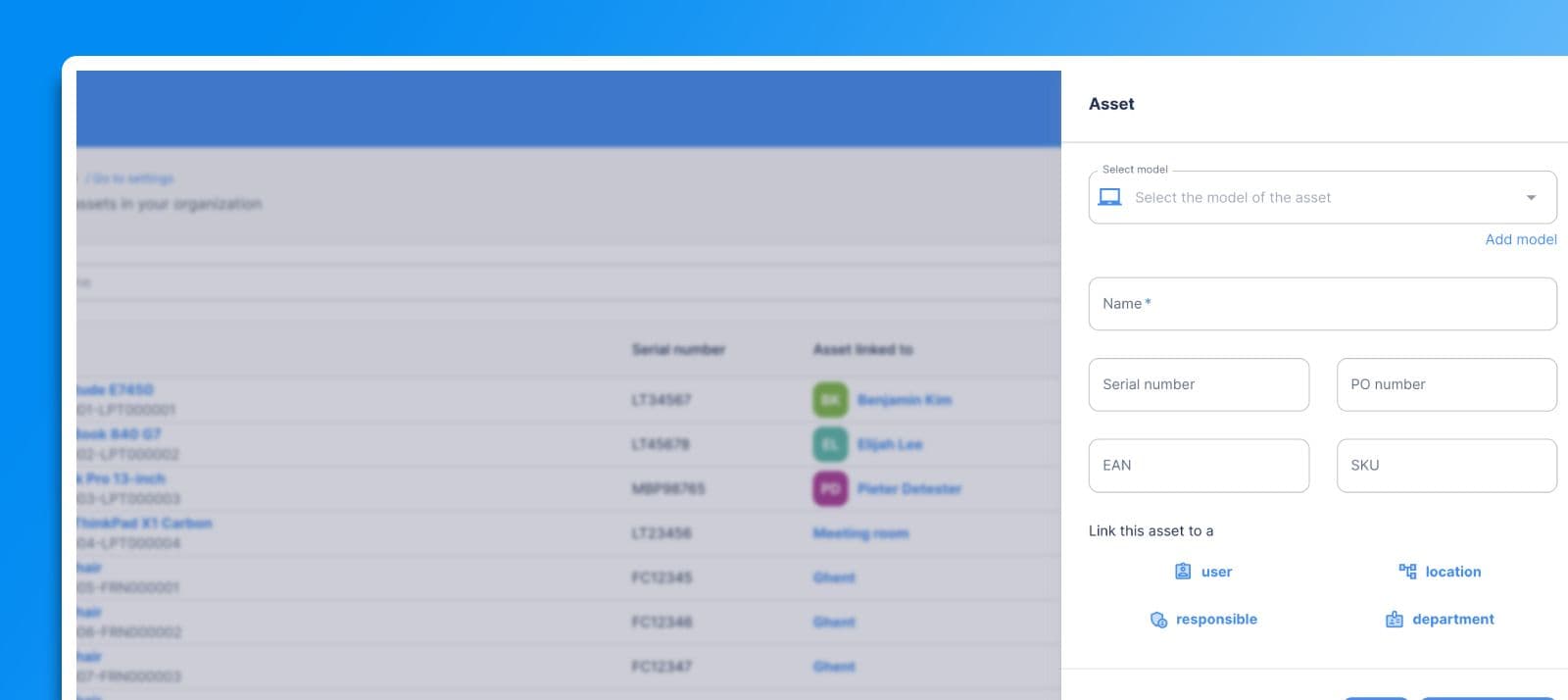
Link your asset to different types of objects
- User
- Location
- Responsible user
- Responsible department
- Clients
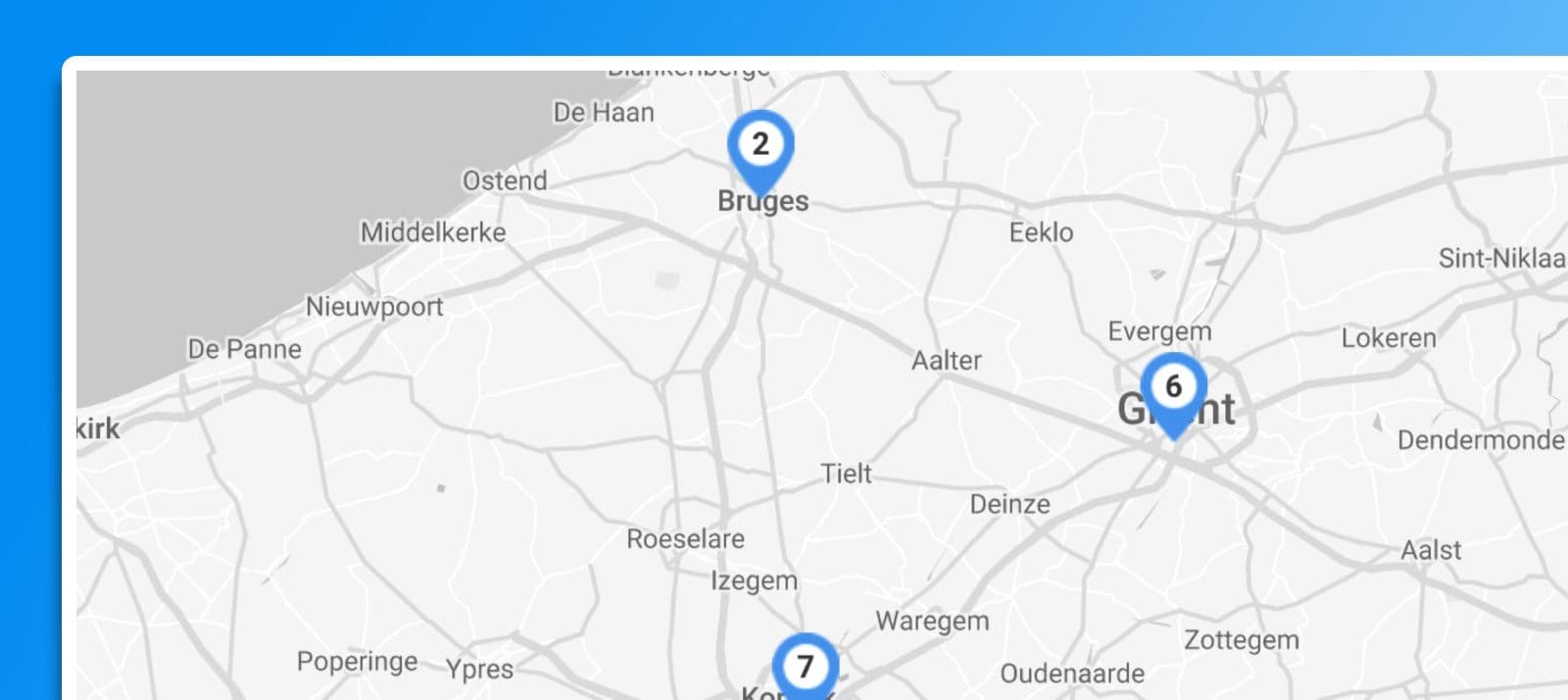
Know where your assets are
Get an overview of your assets either on a map or an a 3D render of your own building.
3D render
Pinpoint the location of your asset on a 3D render.
Map
Get an overview where all assets are located on various sites.
Room
Get all assets linked to a specific room.
User
Get all assets linked to a specific user.